Always paste without formatting on macOS
When copying and pasting on a Mac, most applications will retain the formatting of whatever you copied. Use this trick to paste unformatted text.
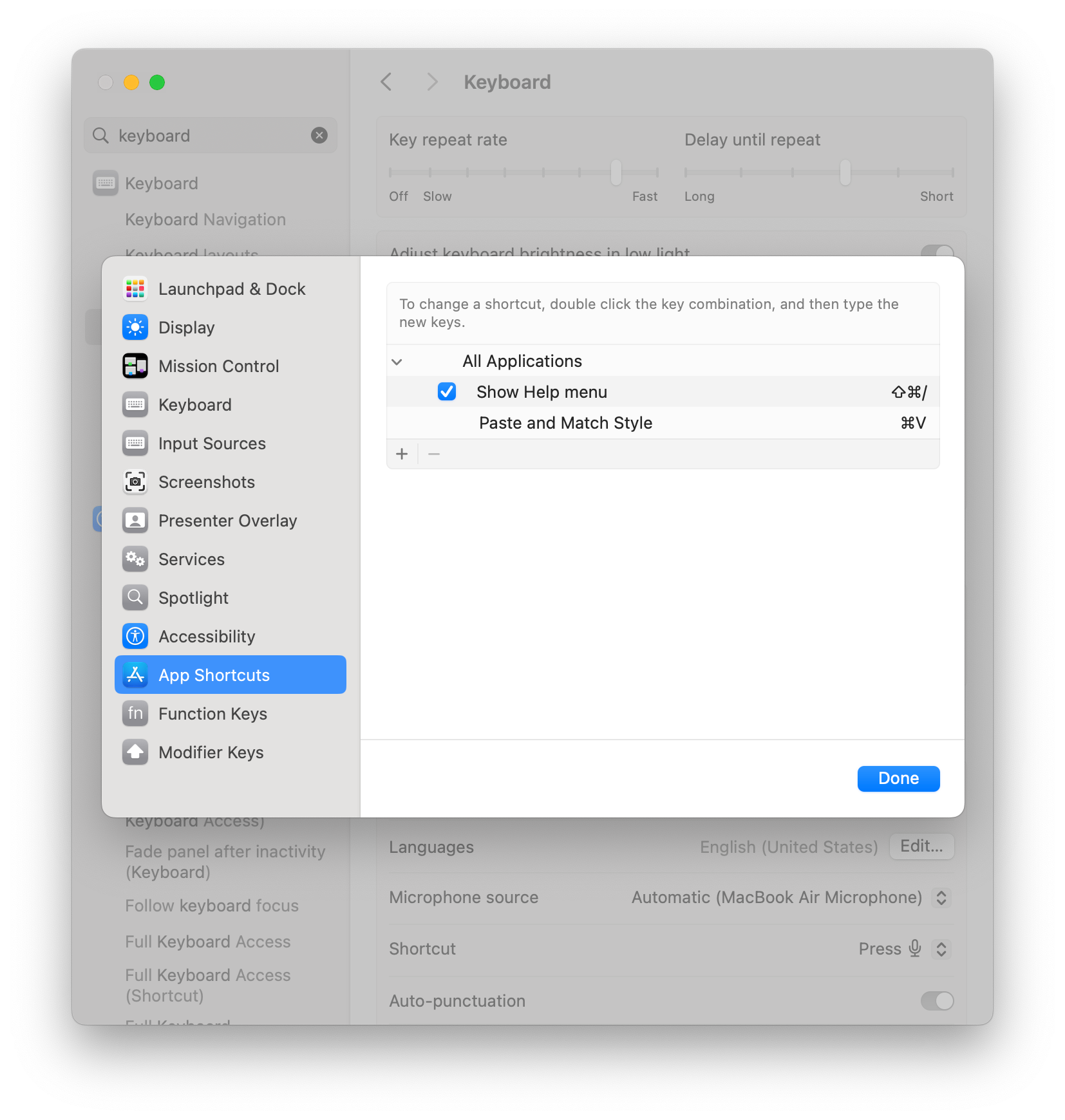
When copying and pasting on a Mac, most applications will retain the formatting of whatever you copied. If that bugs you as much as it bugs me, try this trick to switch up the default to pasting unformatted text. Or more accurately, having the pasted text ignore its own formatting and match the text where it's pasted.
- Open the
System Settingsapp. - Search for "Keyboard shortcuts" or navigate to
Keyboard > Shortcuts > App Shortcuts - Add a new shortcut
- Choose All Applications for the Application, and type Paste and Match Style. Enter ⌘V for the Keyboard Shortcut. Click Add.
ℹ️
Hello Hacker News! As some people have pointed out, this tip does not work in every app, if it doesn't have a "Paste and Match Style" menu option. Check out the discussion on Hacker News for some other ideas. https://news.ycombinator.com/item?id=38141320
Before macOS Ventura, use these steps:
- Open the
System Preferencesapp. - Go to
Keyboard > Shortcuts. - Click on
App Shortcuts. - Add a new shortcut.
- Choose
All Applicationsfor the Application, and typePaste and Match Style. Enter⌘Vfor the Keyboard Shortcut. ClickAdd.
Next time you copy/paste, the copied text will fit in with the style of wherever it's pasted. Cool.
