Day 1 with Vision Pro
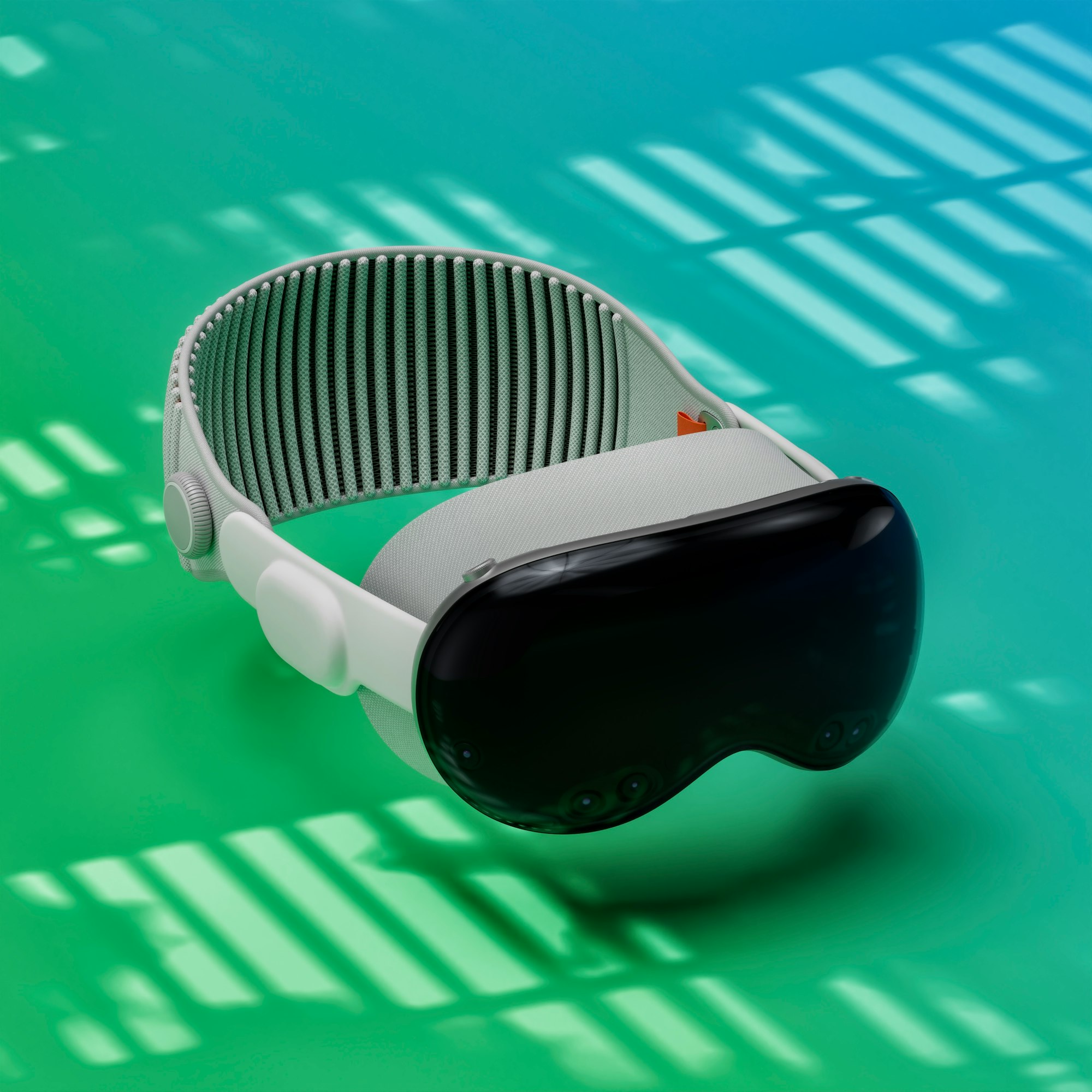
I picked up a Vision Pro yesterday and have probably spent about 10 hours in it now. I think I'm starting to get the hang of it and wanted to document some initial thoughts and suggestions. Hope this helps someone!
The earth shatteringly good: Media viewing
As someone who has never been very into going to movies, 3D content, immersive content, and other VR/AR/whatever headsets I found the Vision Pro to be mind altering. Stepping into a panorama photo is insane. Watching someone slack lining 3,000 feet above a Norwegian Fjord made it look like I was floating next to them in mid air. Even 2D content looks great when you have what must be a 100 foot screen floating anywhere you want.
I will never want to go to another movie theater again. I've got the best seat in the house, so long as I don't mind watching alone, or with SharePlay.
To be determined: Look and tap controls
Perhaps I've done a poor job setting up the eye tracking on my device, but I often find myself struggling to select the right element on screen. Sometimes I'll need to try a few times, or slow myself down before tapping. Websites and iPad apps tend to be the worst offenders, since their touch targets are quite small. Apps built for the Vision Pro fair much better, but I still find the process of looking and then tapping to be slow and needs some getting used too.
Hulu Live TV and YouTube are really tough to use in a web browser.
Connecting a keyboard and trackpad via bluetooth or a Mac with Continuity is a breath of fresh air, and is the only way I see I may be able to be productive with this thing.
The not optimal: AirPods (often) required
The Vision Pro is inherently a personal device. No one can see what you see but you. But that is not true for what you hear. The default audio are speakers and others can hear them depending on how loud your volume is set, or how quite the space is. AirPods, or other headphones are required for privacy and noise cancellation... which means you've got another battery to consider. Leaving your Vision Pro plugged in can give you all day usage, but that's not possible for AirPods or AirPods Pro.
The built in speakers and spacial audio are fantastic though.
Looking to the future
- I'd love a HUD mode where apps stay in my field of view instead of being tethered to a real world location. It would also be useful for showing notifications, the clock, indicators, accessing controller center, and more.
- Optional hardwired headphones for audio privacy.
Tips
- Turn on the "Increase focus state" option under Settings > Accessibility > Display & Text size. I find it makes it much easier to see what Vision Pro thinks I'm actually looking at.
- iCloud Contact Key Verification isn't yet supported. If you want to use Messages on Vision Pro, consider disabling it on another device under Settings > Apple ID (scroll all the way down) > Contact Key Verification.
- FindMy cannot remotely erase or locate your Vision Pro. It does support the activation lock feature though.
- Someone behind you can trigger gestures if they are able to put their hands/arms into the space and orientation where your hands are. It only worked when I had someone stand behind me, lifted my arms, they put their arms under mine, and then tapped.
